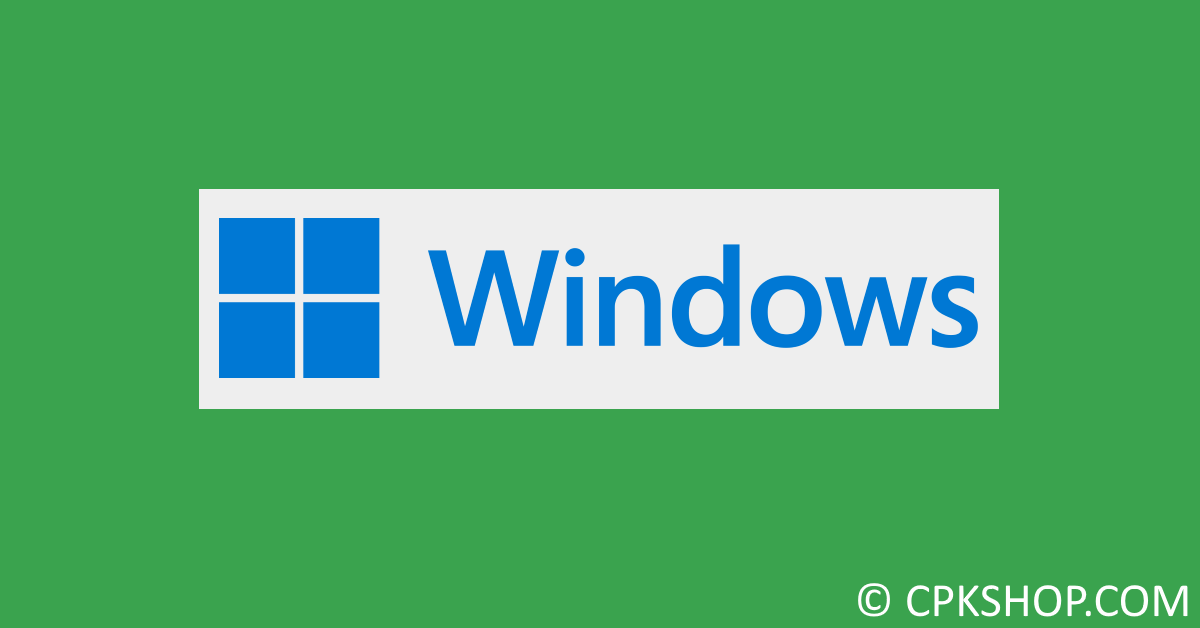Pro for Workstations edition is a higher-end version of Pro one. As the name suggests, it was designed for workstations and mostly installed on powerful machines with a high level of performance. While the Pro edition supports up to 2TB of RAM, Windows Pro for Workstations can have a maximum of 6TB of RAM installed. In addition, it can also handle up to 4 CPUs compared to Pro’s two. Due to the high-end edition, Windows Pro for Workstations does not come cheap. Read our guide to save money if you are considering getting started with it.
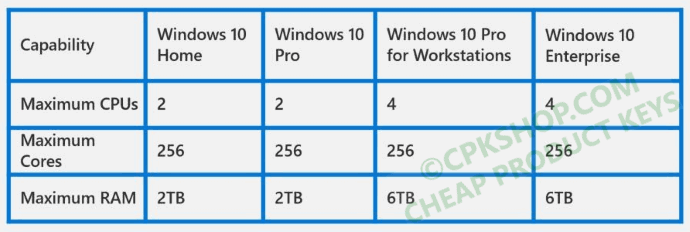
If you do not have Windows Pro for Workstations already, follow the instructions on Microsoft pages below to create a bootable flash drive and install Windows on your device. During setup, if asked for a product key, you can skip it and complete the installation process first.
Windows 10 Pro for Workstations: https://www.microsoft.com/en-us/software-download/windows10
Windows 11 Pro for Workstations: https://www.microsoft.com/en-us/software-download/windows11
Purchase Windows Pro for Workstations product key at lowest price
Microsoft allows anyone to download and install Windows without a product key. Like other editions, Windows Pro for Workstations will keep working for the future with some restrictions. However, to ensure the security of your system, it is recommended to activate your copy of Windows. If you need to buy a legal license key, just visit our shop. We commit to selling all the products at the best possible price for you.

After purchasing a genuine Windows key, follow our instructions here to activate your Windows.
You will get a lifetime license commonly known as a digital one, once the activation is complete. Now just sign in with your Microsoft account, the activation status will be set to “Windows is activated with a digital license linked to your Microsoft account”.
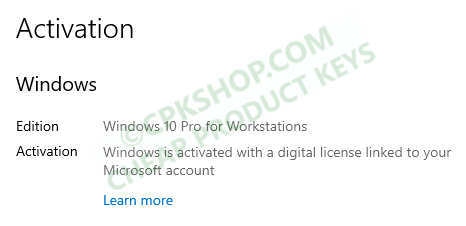
Try Windows Pro for Workstations for FREE with a 180-day trial
You can easily activate Windows Pro for Workstations for free with these KMS client product keys.
Pro for Workstations: NRG8B-VKK3Q-CXVCJ-9G2XF-6Q84J
Pro for Workstations N: 9FNHH-K3HBT-3W4TD-6383H-6XYWFBecause they are not retail keys, you can not enter them directly. The KMS license is valid for 180 days and will be renewed automatically if it is nearing the expiration date. But the activation title will be “Windows is activated using your organization’s activation service”. It means some Windows system settings may be controlled by the owner of the KMS host. That is the price to pay for it.
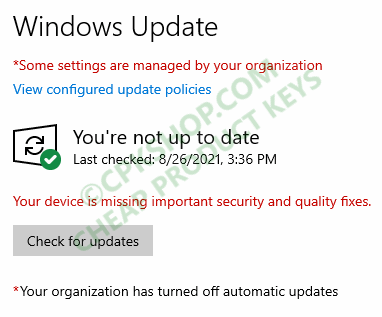
Therefore you should consider carefully before deciding to follow these instructions.
Step 1: Open cmd program with administrator privileges.
Step 2: Install the KMS client key.
For Windows Pro
slmgr /ipk NRG8B-VKK3Q-CXVCJ-9G2XF-6Q84JFor Windows Pro N
slmgr /ipk 9FNHH-K3HBT-3W4TD-6383H-6XYWFStep 3: Set the KMS host address.
slmgr /skms kms8.msguides.comStep 4: Activate your Windows.
slmgr /ato