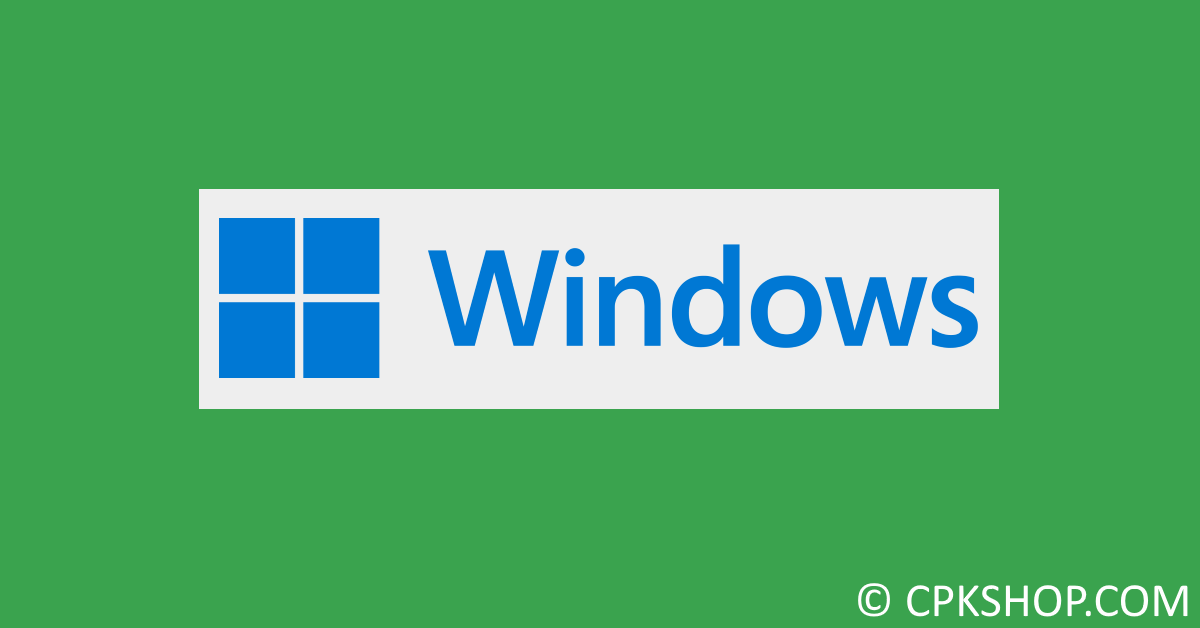In fact, you can install the recent versions of Windows easily without the need to activate it. If you use an unactivated copy of Windows 10, you’ll have limited permission to use basic features and not be able to personalize your display settings. To use Windows 10 without limitations, you need a legal product key from Microsoft Store or their partners.
After purchasing a genuine Windows 10 key, just follow detailed instructions below to activate your Windows.
Step 1: Open Windows Start Menu then search for “activation settings”.
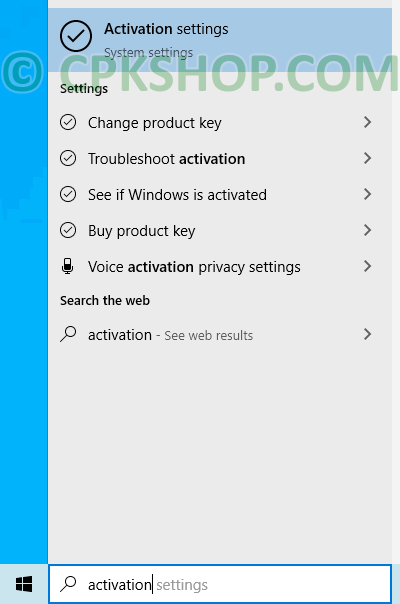
Step 2: In the Activation screen, click “Change product key”.
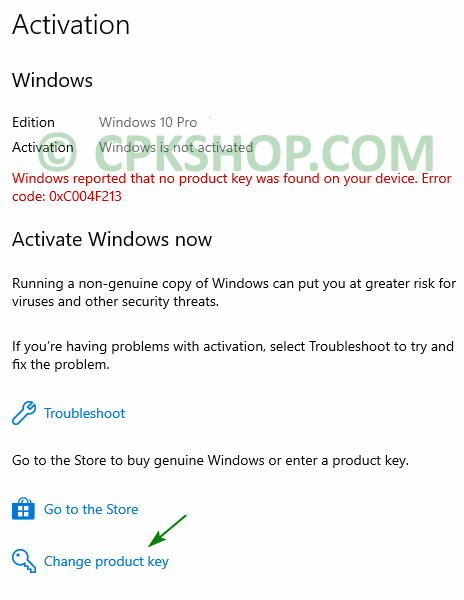
Step 3: Enter the legal key code you have to activate your Windows 10.
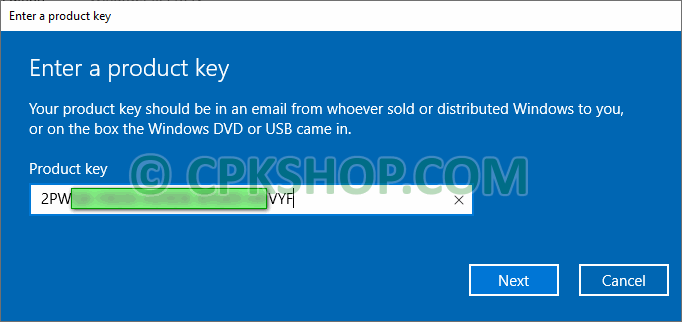
Step 4: Click the Next button and wait a minute.
Congratulations! Activation is now complete.