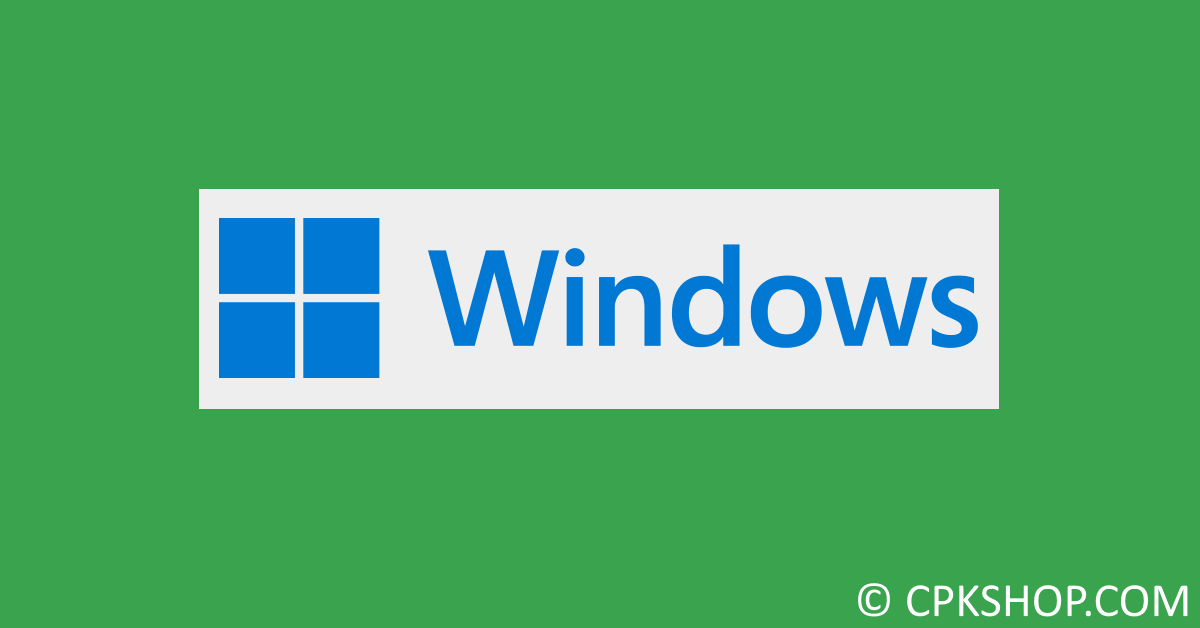Most PC systems you get at present will come with Windows Home pre-installed on it, especially cheap laptops. Home edition will suffice for the majority of users, but not for all. If you do office work or use your machine for gaming, it is no good upgrading your OS to Windows Pro. In fact, the Pro version is necessary only when you need additional features and your work is heavily focused on business and security. By default, to step up to Pro edition, purchasing a new product key is required. But in this post, we will show you how to do it for free. Just follow instructions below and make sure that you don’t leave out any steps.
Method 1
Step 1: Disable your internet connection temporarily.
Step 2: Open Windows Start Menu then search for “activation settings”.
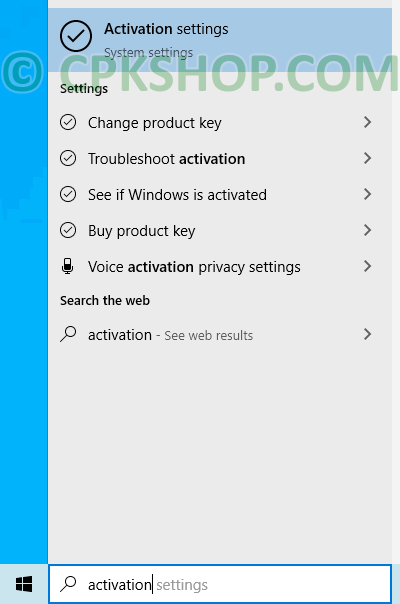
Step 3: Click “Change product key” to install a new key.
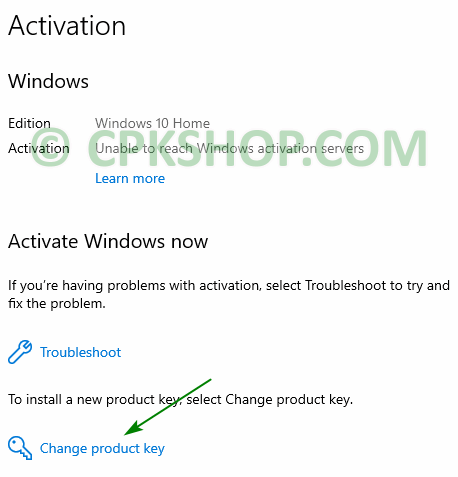
Step 4: Enter the generic product key of the target edition.
Windows Pro: VK7JG-NPHTM-C97JM-9MPGT-3V66T
Windows Pro N: 2B87N-8KFHP-DKV6R-Y2C8J-PKCKTThen click the Next button. Note that this one is only used for upgrading Windows Home to Pro, not for activating it.
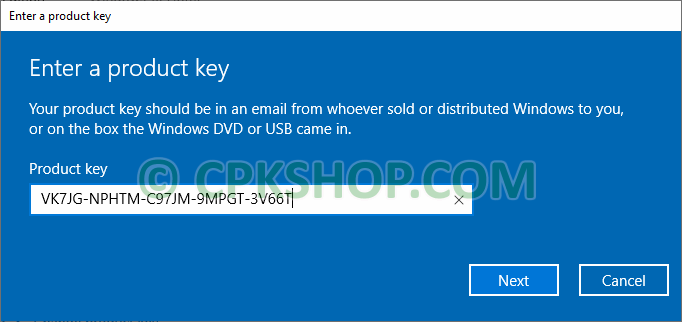
Step 5: Click Start to confirm that you want to upgrade your edition of Windows.
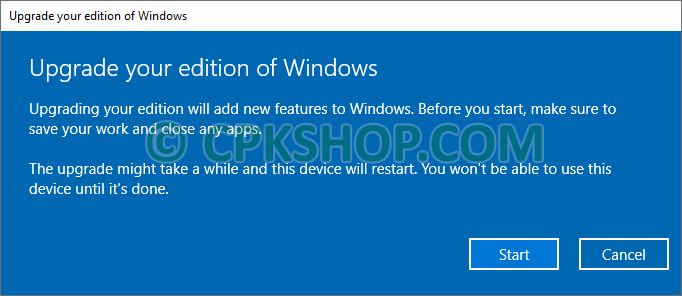
It will take a while.

Step 6: You may get error code 0x80070005. Don’t worry about it. Just restart your PC then the process will continue.
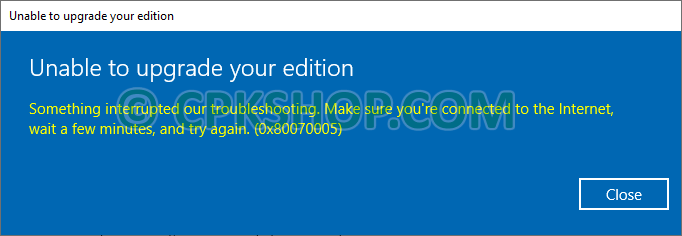
You will get your Windows Pro once it completes.
Method 2
Step 1: Open cmd with admin rights.
Step 2: Copy & paste the following code into the cmd window then hit Enter.
Note: Replace XXXXX-XXXXX-XXXXX-XXXXX-XXXXX with the generic product key of the target edition in the method 1.
cd/d C:\WINDOWS\System32
Cscript slmgr.vbs -upk
Cscript slmgr.vbs /ckms
Sc config Sppsvc start= auto & Net.exe start Sppsvc
Sc config Osppsvc start= auto & Net.exe start Osppsvc
sc config LicenseManager start= auto & net start LicenseManager
sc config wuauserv start= auto & net start wuauserv
changepk.exe /productkey XXXXX-XXXXX-XXXXX-XXXXX-XXXXX
exit
doneIt will take a while.

You will get your Windows Pro once it completes.
You can use the Pro edition without activating it but an unactivated copy of Windows always has limited features. If you consider buying a legal key, just follow this post to activate your Windows.