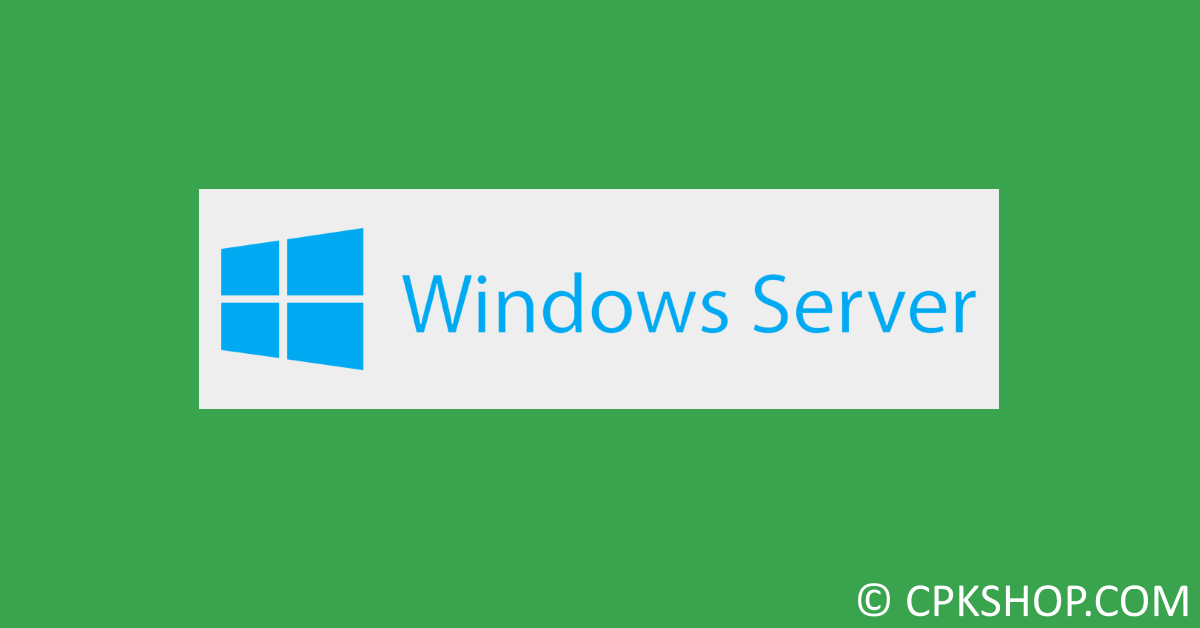As the name suggests already, Windows Server is an operating system that focuses on business and mainly installed on servers in datacenters. It supports enterprise-level management and powerful hardware. While Enterprise edition allows you to install 4 CPUs and 6TB of RAM, Windows Server supports up to 64 CPUs and 24TB of RAM. Due to the nature of the product, its price is obviously not cheap. You will have to spend a lot of money to purchase a Windows Server license. Read our guide to save money if you are considering purchasing a genuine copy of it.
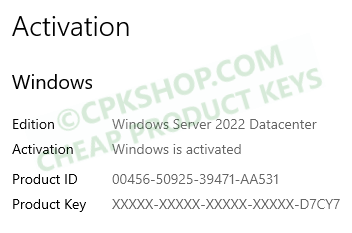
Like other editions, you can try Windows Server before purchasing a license key. Go to the Microsoft Evaluation Center then select the product you want and get it. Once you have the ISO, just create a bootable USB and install Windows on your machine.
Purchase cheap Windows Server product key
As stated above, you can try using Windows Server in a short time without activation. However you have to install a license key before the trial ends to ensure the stability and the security of your system. If you need a legal license key of Windows Server for a cheaper price, just visit our online shop. We commit to selling all the products at the best possible price for you.
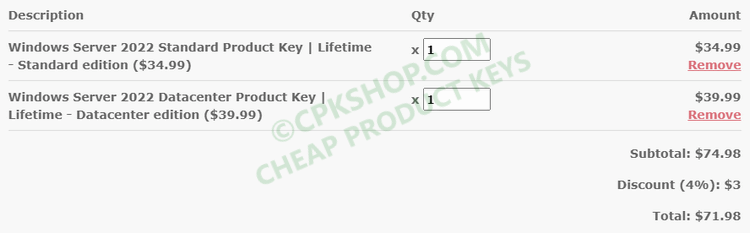
Note that a valid Windows Server activation key is a unique set of characters that comes in 5 blocks of 5. After having the key, follow instructions in the video below to activate your Windows.
You will get a lifetime Windows license once the activation is complete.
Using Windows Server for FREE with KMS license key
In general, the KMS license is similar to the trial one. It is valid for 180 days only and will be renewed automatically. However, some of your server settings may be controlled by the owner of the KMS host. Your server will be at risk due to missing important security and quality updates. It may be fine for testing purposes, but is not recommended if your server is for a production environment.
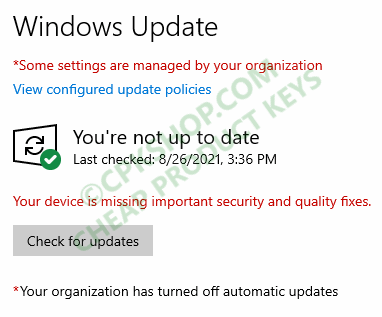
For that reason, you should consider the pluses and minuses before following these instructions.
Step 1: Open command prompt app with administrator privileges.
Step 2: Install the KMS client key. Get a list of keys here.
slmgr /ipk KMS_CLIENT_KEYStep 3: Set the KMS host address.
slmgr /skms kms8.msguides.comStep 4: Activate your Windows Server.
slmgr /ato