Today, you will no longer receive a CD/DVD when purchasing a product key. Instead, they send you a download link of the ISO file via email. Recently, however, Microsoft offers online installers for most of their products. With a valid retail key, you can easily add your product to your Microsoft account so it has become even easier to manage and use multiple applications on Windows.
As you know, an online installer is a small setup which gets the remaining components after it is run. So make sure you have a reliable internet connection first.
Step 1: Go to the Setup Office page here and sign in to your Microsoft account.
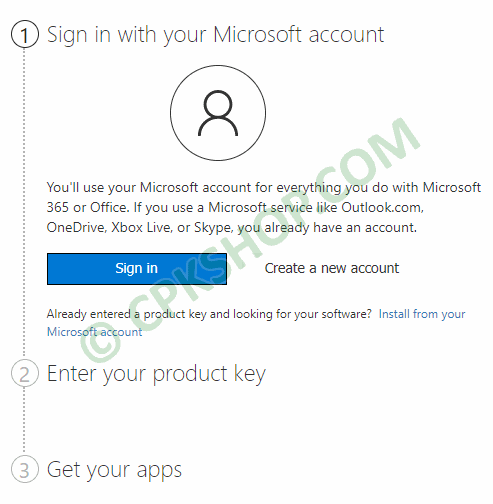
Step 2: Enter your product key then select your country and your language.
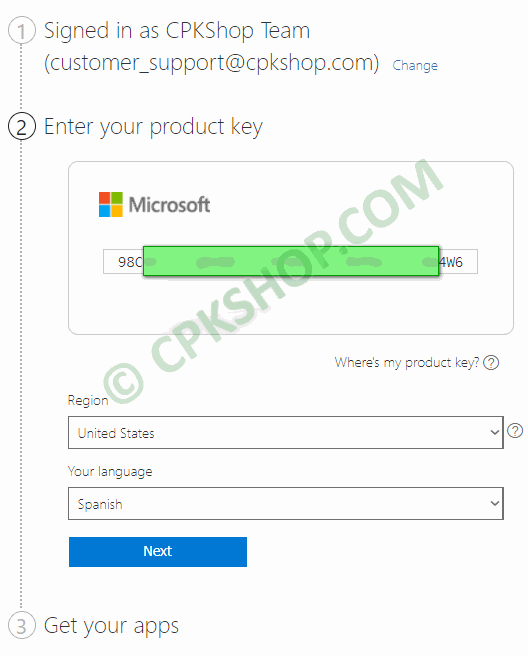
Step 3: Confirm your key and download the online installer.
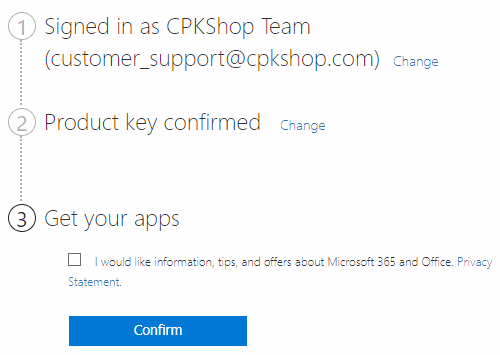
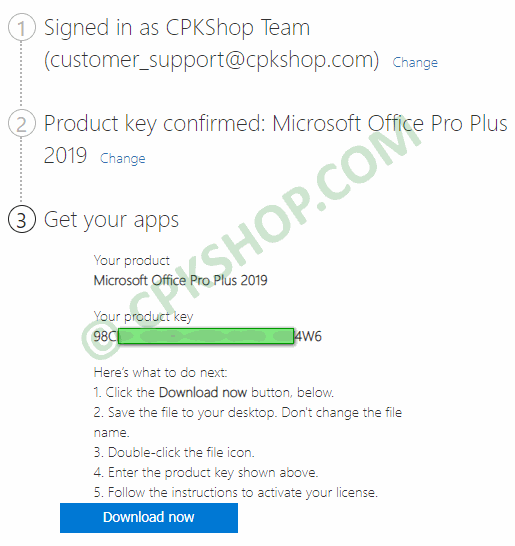
Step 4: Install the apps then activate your license using the product key above.


