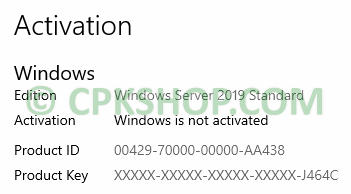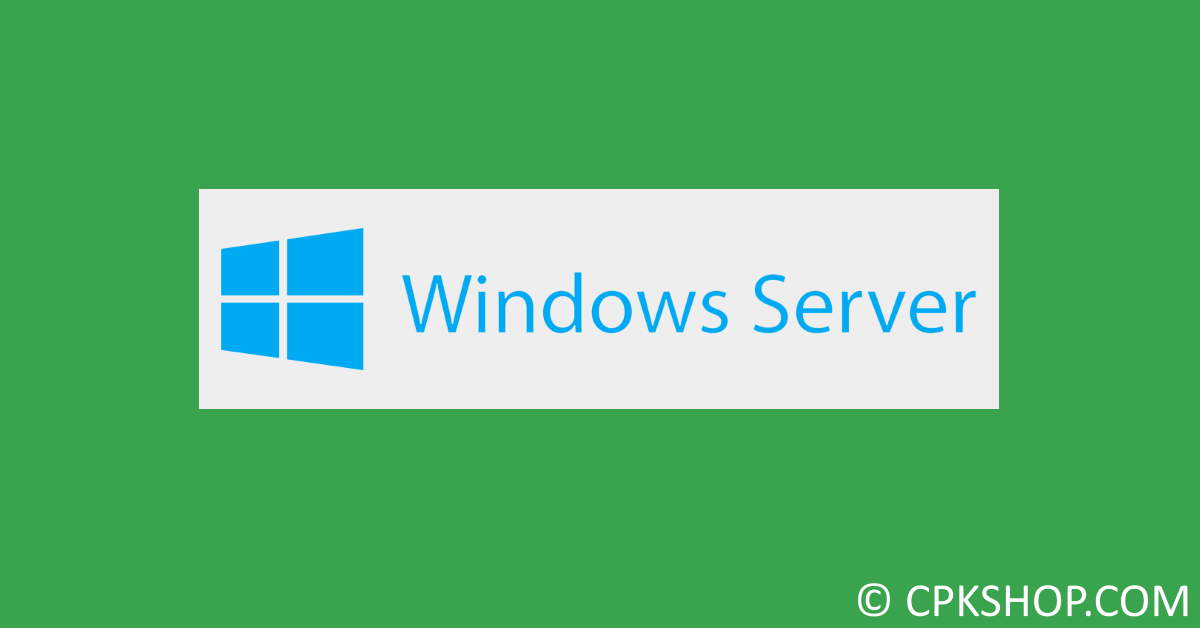After installing Windows Server on your machine using the ISO file you got from Microsoft Evaluation Center, you can not activate it because it is not a Production version. You need to convert your Windows to Production one first. Just follow the instructions below to do it.
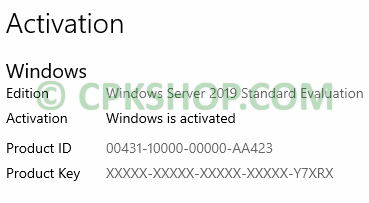
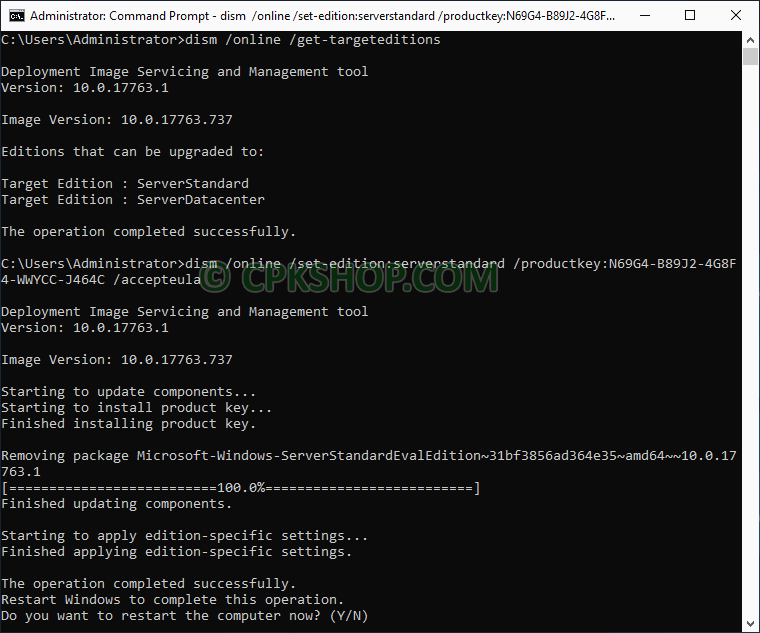
Step 1: Open cmd program with administrator privileges if it has not been opened yet.
Step 2: List editions that can be upgraded to.
dism /online /get-targeteditionsStep 3: Convert your OS to the target edition you need.
dism /online /set-edition:TargetEdition /productkey:XXX /accepteulaYou can get a list of product keys here. Note that they are only used for upgrading Windows Server, not for activating it.
The process will take a while. Please wait.
Step 4: Reboot your machine then double-check the system info.